User Tools: Export or Import Users
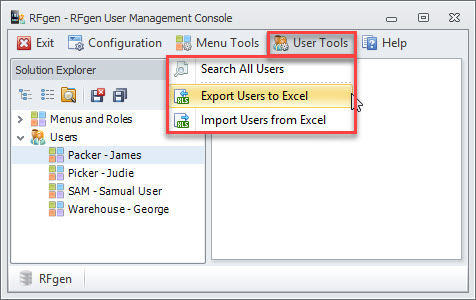
- To export or import users to a Excel spreadsheet, click on the User Management Console > User Tool > Export (or Import) to Excel option. A Export Utility screen displays.
- Enter the destination for the export (or import) in the Export Location (or Import Location) box.
- Check the users you want to include and click Export (or Import) button.
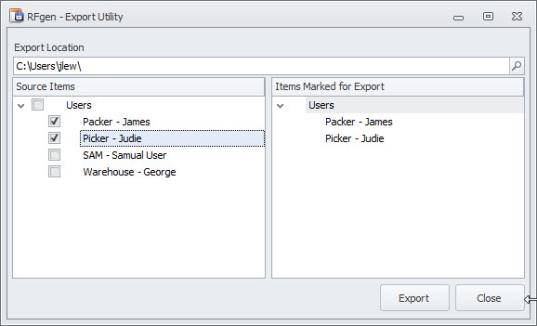
- A confirmation screen displays. Click OK. Your list should appear in the location specified.
Related Topics